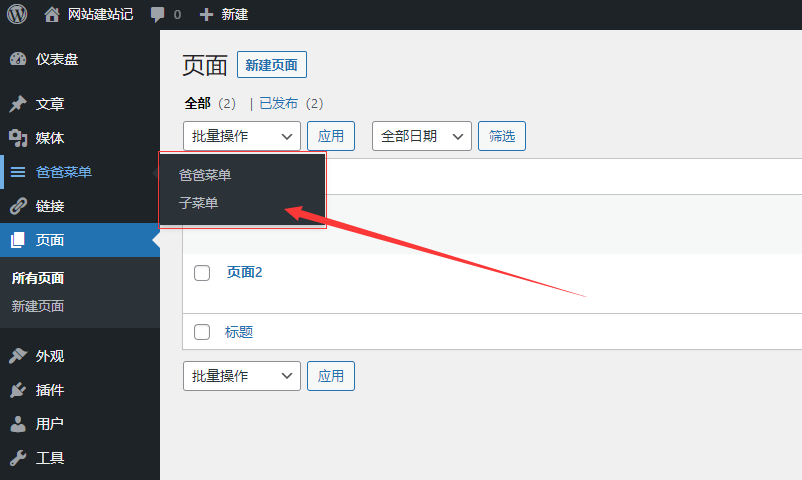the_ID()
the_ID();
输出当前页面的id,不论是页面、分类、文章。虽然小写也可以,但还是跟官方文档保持一致吧。同时,也可以使用这个方法来输出
echo get_the_id();
the_title()
the_title( string $before = '', string $after = '', bool $echo = true )
输出当前页面的标题,可以在标题前后自定义字符,如h标签。最后一个参数默认true,直接输出而非返回值
the_title('<h2 class="action">','</h2>');
the_title_attribute()
the_title_attribute(string|array $args = '');
输出当前页面的标题,用法跟上面的the_title()一样。特殊情况是标题中包含html标签时,如span、div等,应该使用这个函数,而不是the_title()
the_title_attribute('<div class="action">','</div>');
single_post_title()
single_post_title(string $prefix = '', bool $display = true);
输出当前文章的标题,此函数一般放在single.php模板文件中。$prefix参数为标题前自定义字符,$display决定是输出还是返回值。默认true
the_content()
the_content(string $more_link_text = null, bool $strip_teaser = false);
输出文章内容,两个参数感觉用处不大,不做叙述了
the_excerpt()
the_excerpt();
输出文章的摘要内容,此内容在编辑文章是要单独设置。控制摘要显示文字字数代码
<?php $title = get_the_excerpt();$excerpts = wp_trim_words( $title, 60);echo $excerpts;?>
wp_link_pages()
wp_link_pages(string|array $args = '');
感觉没啥用的文章分页函数,一般来说都是列表进行分页,文章分页的比较少见。不做叙述了
posts_nav_link()
posts_nav_link(string $sep = '', string $prelabel = '', string $nxtlabel = '');
输出上一篇,下一篇文章的导航链接。参数:分割符号、上一页的字符描述、下一页的字符描述。比较少用
next_post_link()
next_post_link( string $format = '%link »', //%link表示链接,前后可写html。默认是« %link string $link = '%title', //链接的锚文本,前后可写html。默认是%title bool $in_same_term = false, //是否在同一分类下,默认是false,表示新闻文章的下一页可以是产品 int[]|string $excluded_terms = '', //排除那些分类,默认为空。多个值以逗号分隔 string $taxonomy = 'category' //分类法,默认category );
显示当前文章相邻的下一篇文章,很实用,需要在查询中使用。具体分页方法详见上一页下一页
next_post_link('<strong>%link</strong>','<i class="fas fa-arrow-right"></i> %title',);
previous_post_link( '%link', '%title', true, '13' ); //在当前分类的上一篇文章,排除分类id为13的文章
previous_post_link()
同上
显示当前文章相邻的上一篇文章,很实用,需要在查询中使用。具体分页方法详见上一页下一页
next_posts_link()
next_posts_link(string $label = null, int $max_page);
显示当前页面相邻的下一篇文章,可自定义显示文本,默认为空;最大页数,默认为0。比较少用
previous_posts_link()
previous_posts_link(string $label = null);
显示当前页面相邻的上一篇文章,可自定义显示文本,默认为空;最大页数,默认为0。比较少用
next_image_link()
next_image_link(string|int[] $size = 'thumbnail', string|false $text = false);
显示同一篇文章的下一章图片的链接,可设置图片尺寸以及链接文本。比较少用
previous_image_link()
previous_image_link(string|int[] $size = 'thumbnail', string|false $text = false);
显示同一篇文章的上一章图片的链接,可设置图片尺寸以及链接文本。比较少用
post_class()
post_class(string|string[] $class = '', int|WP_Post $post_id = null);
给指定文章id的文章显示指定的类名或多个类名。类名以空格分隔;多个文章id用逗号分隔,默认当前文章id
the_category()
the_category(string $separator = '', string $parents = '', int $post_id = false);
当文章有多个分类时,以链接形式显示指定的文章ID的分类链接。可指定分类间隔符号;父分类参数默认为空不显示,可选值multiple、single;多个文章id用逗号分隔,默认当前文章id。由于其方向更正常的面包屑方向相反,比较少用
the_tags()
the_tags(string $before = null, string $sep = ', ', string $after = '');
显示出当前文章的所有tag标签。前后可写html,中间参数表示标签间隔符
the_meta()
the_meta();
显示出文章自定义字段列表,以ul包裹